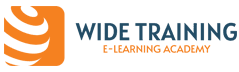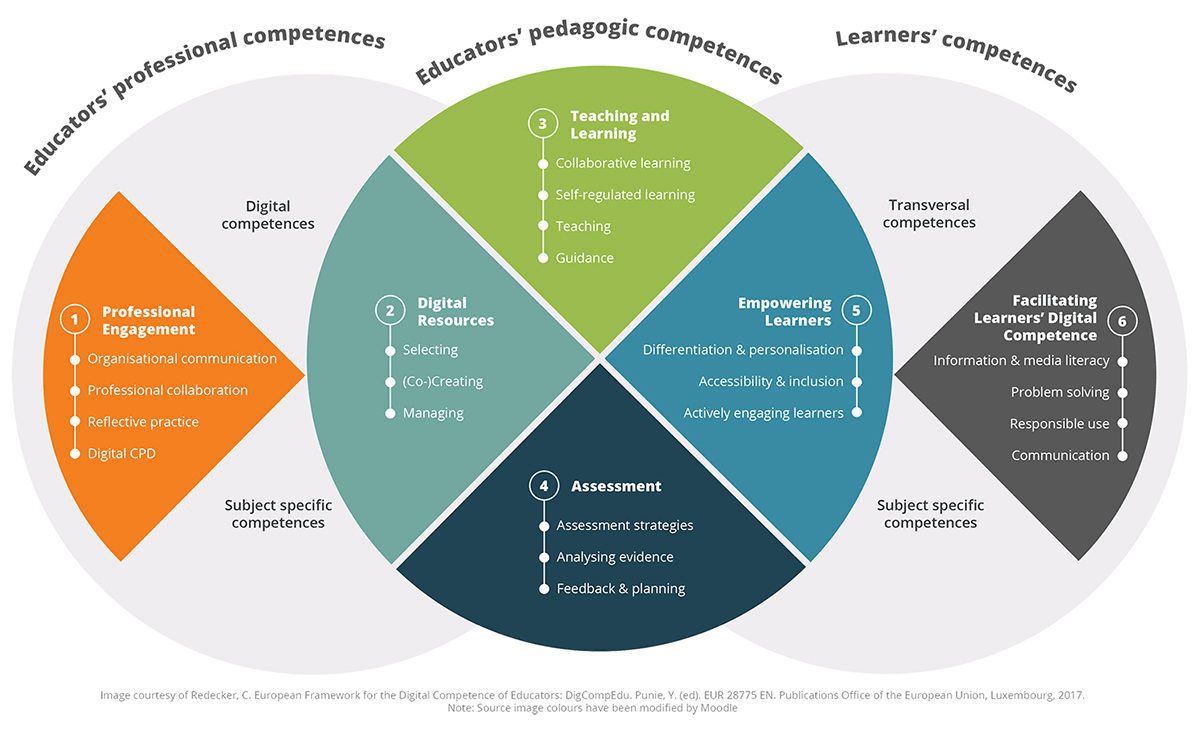Training Preparation Program for MEC Success criteria
In order to complete the first phase, the trainees must earn the 3 badges of the Intro, Advanced and Educational courses.
The assessment process in each course of the programme for MEC includes:
– 3 to 5 knowledge-self-assessment quizzes, one per skill (Candidate has an unlimited number of attempts and unlimited time on each of these quizzes)
– 1 scenario-based quiz (Candidate has two attempts in this quiz and a time limit for completion)
– A task where the trainee has to answer specific questions. It is customary for the answers to be documented with Moodle – course images created by the candidate and/or a URL with access rights so that the instructor can perform the relevant check. (The candidate may submit and update up to two times based on the instructor’s comments.
To successfully complete any of the MEC courses, candidates must pass each quiz with a minimum score of 80% and reach B2 (Specialist – Expert) level on the assignment.
Upon successful completion of each course, the candidate is awarded the corresponding badge.