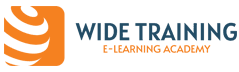This course could have the detailed title ” STE(A)M teaching using Moodle”. Moodle is a very flexible platform and in this course we fully customize it to meet the teaching needs of Science, Technology, Engineering, Art and Mathematics.
We have installed almost all of the Moodle – plugins associated with these subjects and we have searched to find and “upload” resources and activities that serve them.
We embrace the modern requirement, “STE(A)M education abolishes the boundaries between different subjects and considers them as a union”, so we try, within the possible extend, to establish cross-curriculum direction by deriving our STE(A)M topics from Primary, Middle and High School.
The aim of the course is to enable the learners to enrich their teaching process and thus make it more engaging and fun.
The STE(A)M in Moodle training program meets the different needs of each learner
- Provides educational material in various forms (text, video, links, interactive content) and gives the learner the ability to freely “move” across the material depending on the degree that s/he already knows the educational subject
- Provides self- peer – assessment tools that enable each participant to evaluate his / her learning and the degree of acquisition of knowledge and skills.
- Provides a solid assessment system
- Suggested activities – challenges that the participants are called to implement
- Provides a system for collaboration between the participants and demonstration of their work
During the STE(A)M with Moodle program, the educators facilitate learners to design teaching modules in their subject area of interest, and guide them to implement them.
Here, STE(A)M is a Moodle layout where you apply interactivity, engagement and immersion that results in successful learning.

All courses are supported in Greek and English languages